Your device is struggling with your favourite games, like the Final Fantasy 15 app, and you’re ready to throw your smartphone away. While buying a new device will certainly help with your dilemma, there are a few things that you can try first to speed up your gaming. These tips will also speed up everything else on your device, so be prepared for faster loading and better streaming.
Disable Bloatware
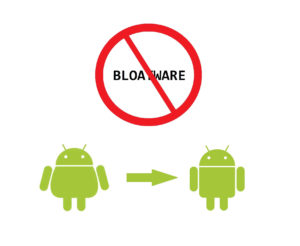
Nearly every device has bloatware. These are apps that don’t seem to help with anything, or apps that were pre-installed that you never use. Just go to your app settings and spend a minute scrolling through the apps. You should be able to disable any unfamiliar apps so that they don’t soak up your device’s power.
Another option is uninstalling the apps. This will ensure that they never turn back on, and you’ll free up some space on your hard drive.
Remove Battery Optimizers
![]()
This might sound crazy, but it’s one of the best things you can ever do. Battery optimizers are supposed to improve your battery life. It’s true that they usually turn off unused apps in the background, but the energy they require is often more than what they are saving. Not only that, but many display ads or even install malware on your device.
Do yourself a favour and uninstall any battery optimizer apps immediately.
Deleted Cached Data

Solid-state drives are great because they are incredibly fast, allow you to instantly access files and boot up faster than other drives. The problem is that as they fill up, the device will slow down. This means that having more files on your device really will reduce performance, making it hard to play even the smallest games.
Start by deleting all the files you really don’t need. This includes unnecessary apps and documents. You should then backup other files, like videos and photos, to cloud services like Dropbox so that they aren’t saved on your device anymore.
What you’ll find is that a lot of data is stored as cache files. These are small files that speed up recognition when using an app again or loading a common website. The problem is that all of these files build up and reduce performance. Delete these files and watch your games move faster than ever.
Live Wallpapers and Widgets

Everyone loves live wallpapers and widgets. Live wallpapers will respond to your movement and look awesome, while widgets provide you information about the weather, stocks and nearly anything else you’d like. The problem is that they require a massive amount of RAM and CPU power to run.
Just removing one widget or changing to a regular wallpaper will have a dramatic effect on your gaming. For the best result, remove all of these and your games will definitely perform better.
Simple Restart

This is probably the easiest thing you could do to improve performance, so easy that you may not trust it. Restarting your device does more than just turn the power off and on. This clears out the cache, stops all background processes and allows the device to start fresh.
If you really don’t have any files to delete, or if the game is only moving a little slowly, then just try this first. While it typically won’t have a dramatic impact, it’s still enough to improve performance.
Conclusion
From simple pixel games to 3D adventures, there are tons of gaming apps for you to download. If they are starting to run slowly, then try these tips to see if your device speeds up. Usually, you just need to tweak your device a little to get it back to working order. If not, then you may want to consider a newer or stronger device.




Amazing tips you have mentioned above. It was a really useful post.
Thanks for sharing this… The article is really informative. This will definitely helps Those people who Love Games.
Unfortunately this happen with me, but your information is very helpful to Clean up Ram and also Killing apps, closing apps, and restarting the phone all continue to be the solution to reducing phone slow down issue.